BMEcat 2005 ETIM Version 4.0.3
Text only available in english
For data suppliers who manage their product information on international level, the choice of a data exchange format is often BMEcat 2005. When suppliers want to use a BMEcat 2005, we strongly recommend to use at least the ETIM V4.0 guidelines, but we prefer the BMEcat 2005 Etim v5.0. guidelines. If you are using an older BMEcat ETIM guideline version, we advice to update as soon as possible.
The previous BMEcat ETIM guideline versions do not sufficiently match the current data needs of the industry. The complete ETIM guideline can be downloaded at the download section of ETIM International.
Think twice before you start
If you have files according to previous ETIM guideline versions, we recommend that you upgrade to the latest version 5.0 as soon as possible. Point your software or ICT partner to this online documentation of 2BA. It are not rules imposed by 2BA, but Extensible Markup Language rules, a standard of the World Wide Web Consortium.
Developing an XML message based on an XSD and the associated rules is a task that requires XML specialization.
Common mistakes:
- Incorrect specified headers
- Missing mandatory elements
- No closed elements (only <ELEMENT> but missing </ELEMENT>)
- No open elementes (missing <ELEMENT> only </ELEMENT>)
- Empty optional elements (<ELEMENT></ELEMENT>)
- Improperly defined NL Characteristics (e.g. wrong specified field types)
- Failure to follow the order specified in the XSD
- Not escaping symbols within strings such as an ampersand (&).
To avoid disappointment, we recommend that you use a specialized software party with sufficient XML knowledge. Of course, there are also various PIM software parties affiliated with 2BA that export a valid dataset via an efficient route so that you can easily deliver your valuable data to 2BA.
Mapping
InstallData is conforming the data pool according to the Dutch standards of Ketenstandaard with the INSBOU and SALES005 XML files. The supported exchange formats are mapped to the internal fields of the data model. Some internal fields may differ from the length or type as described in the guideline of the exchange formats. We create as much clarity as possible but there may be differences, which we mention in the mapping. For example, in BMEcat 2005 the short description has a length of 150 characters, in the data model only 70 characters.
The mapping of BMEcat 4.0 versus InstallData is available here.
- Mapping packing codes versus data model
- Mapping product status types versus data model
- Mapping language codes versus data model
- Mapping MIME MD codes versus data model
- Mapping product references versus data model
NL specific guidelines (UDX.EDXF.PRODUCT_CHARACTERISTICS)
InstallData requires more fields then originally available in the BMEcat structure. In cooperation with ETIM Netherlands, we have defined country specific guidelines for the Netherlands. Please use this UDX fields as defined in the ETIM guideline 4.0 starting at page 101 and page 162.
| NL Characteristics | Name |
|---|---|
| NL_002-1 | DIN-number |
| NL_002-2 | ISO-number |
| NL_004 | Single use quantity |
| NL-005 | List date_MSDS |
| NL_006 | Country of production origin |
| NL_007 | Delivery time |
| NL_008 | Long ERP description |
| NL_009 | Supplier IDref |
| NL_010 | Manufacturer_IDref |
| NL_011 | Buying group |
| NL_012 | Orderable indicator |
| NL_013 | CE indicator |
| NL_014 | Fragile on package |
| NL_015 | Best before date on package |
| NL_016-1 | Cuttable indicator |
| NL_016-2 | Maximum cutting length |
| NL_017 | Contains Batteries |
| NL_018 | Code VAT rate |
| NL_019 | ROHS indicator |
| NL_020 | UNSPSC code |
Validation
The BMEcat 2005 4.0 file should be validated according to the XSD to be sure of full compliance with InstallData. We recommend using one of the tools below to validate your file:
1. ETIM BMEcat validation tool (ETIM account needed)
2. 2BA validation tool
Exceptions
There are a few exceptions in the current XSD (filedate: 2019-05-01).
- ETIM classification is not mandatory for InstallData in the T_NEW_Catalogue.
Corrections
Corrections for the ETIM 4.0.2 Guidelines documentation (all are correct in XSD file) are:
- On page 102, for the UDX.EDXF.PRODUCT_CHARACTERISTIC_CODE = "NL-008" there is a typing error, this must be "NL_008".
Extra information:
- The file name (page 9 of the ETIM 4.0.2 guidelines) is free adjustable when it will be uploaded to InstallData.
- According to the ETIM 4.0.2 Guidelines, each optional element can be marked as mandatory on the level of an individual ETIM country.
Header
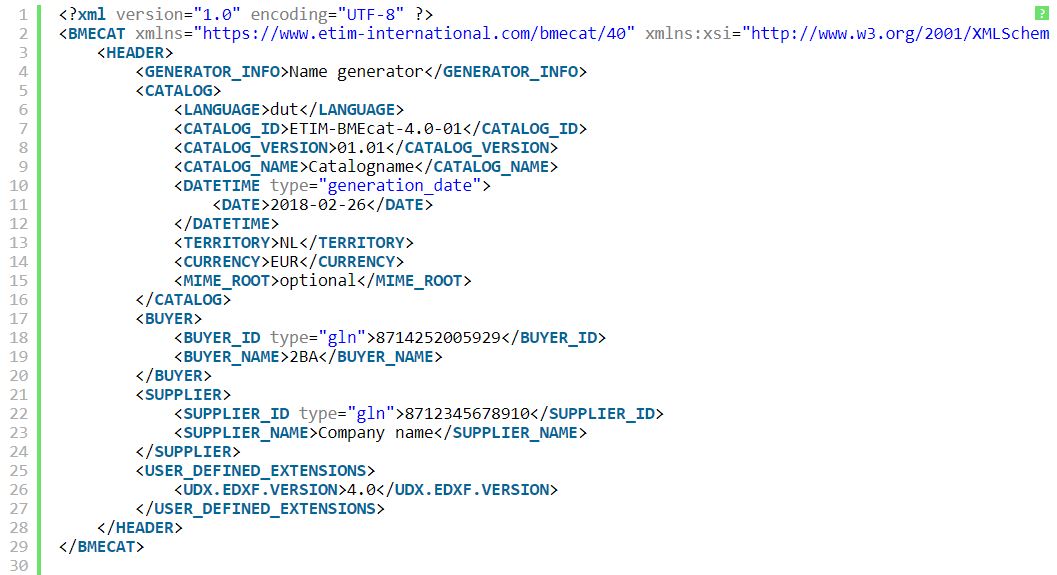
- GENERATOR_INFO has to contain the name of the PIM software or BMEcat generator.
- LANGUAGE will be used as default language when no language is set at the description elements. The use of language codes at the descriptions is highly recommended!
- MIME_ROOT is optional, if the local attachments are stored in a folder, the folder name should be filled in.
- BUYER_ID specifies the GLN number of the specific datapool;
- 2BA: <buyer_id type="gln">8714252005929</buyer_id>
- InstallData: <buyer_id type="gln">8714252005929</buyer_id>
- SUPPLIER_ID is a mandatory field within the datapool. The GLN- or DUNS number is of the specific data supplier is expected;
-
- GLN: <buyer_id type="gln"><buyer_id>
- DUNS: <buyer_id type="duns"><buyer_id>
- <UDX.EDXF.VERSION>4.0</UDX.EDXF.VERSION> must be used to define the ETIM 4.0 Guideline version.
Transaction settings
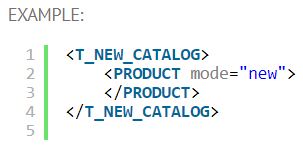
Identification
| SUPPLIER_PID | Trade item number |
| UDX.EDXF.GTIN | GTIN article |
| MANUFACTURER_PID | Product number (smallest unpacked unit) |
| INTERNATIONAL_PID type="gtin" | GTIN product |
Multiple packing units for the same product
- UDX.EDXF.QUANTITY_MIN must be equal to UDX.EDXF.QUANTITY_MAX.
- Every type of package must have an unique SUPPLIER_PID. If there is no unique supplier_PID, fill the GTIN as Supplier_PID.
- The structure with package information (UDX.EDXF.PACKING_UNIT) can only be used once per unique trade item number.
- Normally, the complete product structure must be given for every unique trade item number (from to ). In case of multiple packing units, there is one exception: when a reference to a MANUFACTURER_PID is used more than once (from more than one SUPPLIER_PIDs), after the first appearance the fields below don't have to be given in order to avoid redundant information:
-
- Attachments: UDX.EDXF.MIME_INFO
- ETIM classification: PRODUCT_FEATURES
- ETIM version: UDX.EDXF.PRODUCT_ETIM_DYNAMIC
- ETIM MC classification: UDX.EDXF.PRODUCT_FEATURES_MC
- Brand, series, type: will be ignored during the import
Logistic information
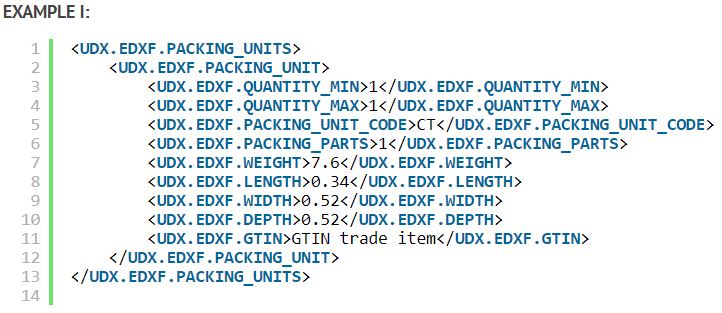
- ETIM has determined that C62 is interpreted as unpacked
- ETIM has determined that PA is interpreted as blister
- Not recommended by InstallData:
- BE (Bundle)
- PR (Pair)
- SET (set)
- Z2 (Chest)
- Z3 (Cask)
Order price details
| Data model: |
| Formula: |
|---|---|---|
| QuantityOfUseUnits | = | NO_CU_PER_OU * UDX.EDXF.QUANTITY_MIN |
| Gross price | = | PRICE_AMOUNT |
| Gross price per purchase unit | = | (PRICE_AMOUNT / PRICE_QUANTITY) / PRICE_FACTOR |
| Gross price per content unit | = | ((PRICE_AMOUNT / PRICE_QUANTITY) / PRICE_FACTOR) / (NO_CU_PER_OU * UDX.EDXF.QUANTITY_MIN) |
- All PRICE_FACTOR elements per SUPPLIER_PID must have the same value.
- Gross price: @price_type "net_list" should be used as gross price.
- Gross price: @price_type "net_customer" should be used as net price.
- TAX will be multiplied with 100.
- DAILY_PRICE "true" is mapped as "price on request".
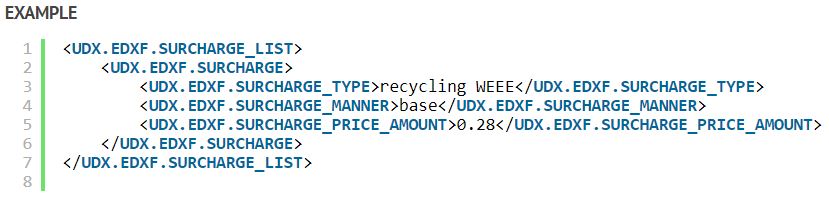
Descriptions
- DESCRIPTION_SHORT is used as default description. The maximum field length within the data pool is 70 characters (not 150 characters according to the XSD of BMEcat). If the short description contains more characters the description will be cut to length of 70 characters.
- DESCRIPTION_LONG is mapped to the marketing text with a maximum of 1.000 characters. If the long description contains more characters, the description will be cut to specified length of 1.000 characters.
EXAMPLE I:?
| 1 2 3 4 5 6 7 | <PRODUCT_DETAILS> <DESCRIPTION_SHORT lang="dut">BG/SR 611-4/6-0 SM Brievenbus</DESCRIPTION_SHORT> <DESCRIPTION_SHORT lang="eng">BG/SR 611-4/6-0 SM Letterbox</DESCRIPTION_SHORT> <DESCRIPTION_LONG lang="dut">Vrijstaande brievenbus met staande buis voor de opname van een brievenbus- of opbergvakmodule. 8 moduleplaatsen voor de opname van infobordmodules, vlaklampen en functiemodules in het bovenste deel. Spraakmodule en verdere functiemodules in een ergonomisch gemakkelijk te bedienen bereik. Aluminiumprofiel met bodemflens. Brievenbusbehuizing met aluminium achterwand kompleet met coating resp. gelakt. Kompleet met brievenbusbehuizing, staande buis en bodemflens met bevestigingsaccessoires zoals duvels voor zware lasten etc.</DESCRIPTION_LONG> <DESCRIPTION_LONG lang="eng">Free-standing letterbox with standpipes to accommodate a letterbox or storage compartment module. 8 module slots to accommodate info sign modules, surface area lights and function modules in the upper section. Intercom module and additional functional modules within easy ergonomical operating reach. Aluminium profile with base flange. Letterbox housing with aluminium rear panel with complete coating / paintwork finish. Complete with letterbox housing, standpipes and base flange with fixing accessories such as heavy-duty dowels, etc.</DESCRIPTION_LONG> </PRODUCT_DETAILS> |
3. The long description to support the short description is defined in the country specific UDX.EDXF.PRODUCT_CHARACTERISTIC "Long ERP description" with code "NL_008" and has a maximum of 256 characters.
| 1 2 3 4 5 6 7 | <UDX.EDXF.PRODUCT_CHARACTERISTIC> <UDX.EDXF.PRODUCT_CHARACTERISTIC_CODE>NL_008</UDX.EDXF.PRODUCT_CHARACTERISTIC_CODE> <UDX.EDXF.PRODUCT_CHARACTERISTIC_NAME>Long ERP description</UDX.EDXF.PRODUCT_CHARACTERISTIC_NAME> <UDX.EDXF.PRODUCT_CHARACTERISTIC_VALUE_STRING>This field is used for a long ERP description</UDX.EDXF.PRODUCT_CHARACTERISTIC_VALUE_STRING> <UDX.EDXF.PRODUCT_CHARACTERISTIC_VALUE_STRING lang="eng">ENG This field is used for a long ERP description</UDX.EDXF.PRODUCT_CHARACTERISTIC_VALUE_STRING> </UDX.EDXF.PRODUCT_CHARACTERISTIC> |
- The descriptions (short, long and long ERP description) should not contain any HTML tags or font formatting like bold, italic, underline, etc.
- The descriptions (short, long and long ERP description) should not contain controls characters like CR & LF (Enter / Return), tabs, and other non-western characters.
- The element LANGUAGE in the header is used as default language when no language code is specified at descriptions.
- The default language is Dutch and is mandatory. If no Dutch description is set, the English description will be adopted as Dutch description.
- If neither a Dutch nor an English description is specified the specific record will blocked.
- The mapping of the language codes versus InstallData is available here
Brand, serie and type
Wholesalers uses the structure of brand, serie, type as a filtering method and search engine optimisation (SEO), for example on their webshop. For this reason these fields are mandatory for each product record. For records which are only used as trade item data, these fields can be skipped (see chapter: multiple packing units for the same product).
Some manufactures don't use serie and type grouping. In this case use the value RNV_NA. More information click here.
In older BMEcat guidelines there were more mappings and InstallData UDX fields, these fields and mappings are no longer supported.
-
- Brand; UDX.EDXF.BRAND_NAME
- Series; UDX.EDXF.PRODUCT_SERIES
- Type; UDX.EDXF.PRODUCT_VARIATION
- The indication that SDS is applicable for this product in SPECIAL_TREATMENT_CLASS.
- There must be an attachment with code MD03 in UDX.EDXF.MIME.
- The SDS listdata must be filled in the UDX.EDXF.PRODUCT_CHARACTERISTIC with code NL_005.
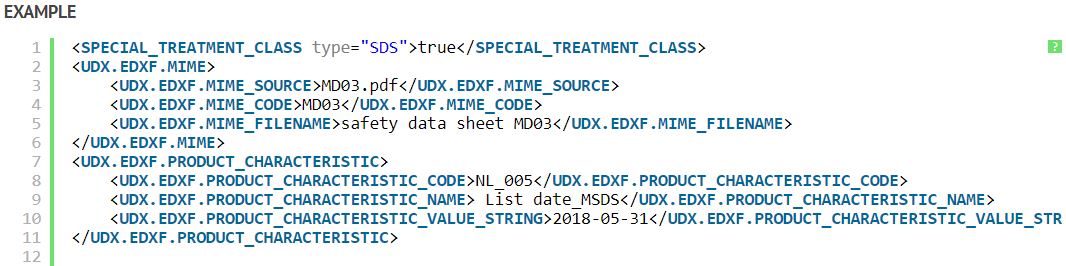
- The indication that REACH is applicable for this product in UDX.EDXF.REACH.INFO.
- The REACH revision date must be filled in the UDX.EDXF.REACH.LISTDATE.
- There must be a website location to the document, given as attachment with code MD05 in UDX.EDXF.MIME.
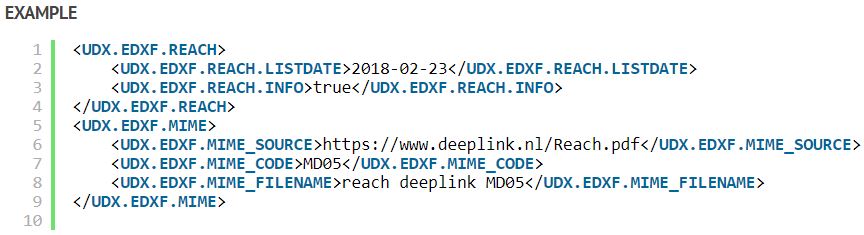
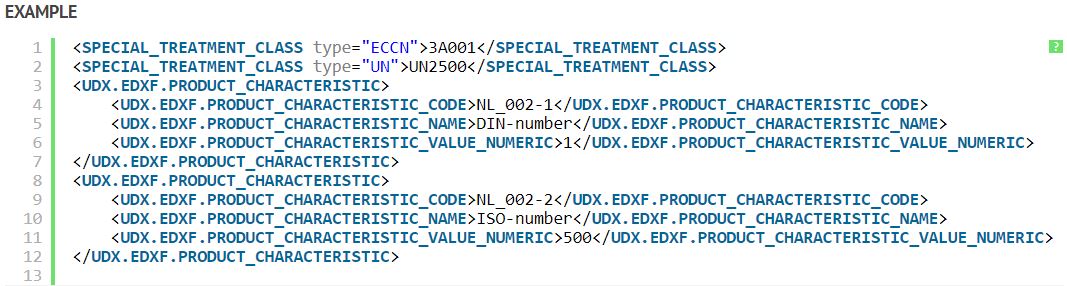
ETIM Classification
- REFERENCE_FEATURE_GROUP_ID is the ETIM class of the product. According to the 4.0 guidelines this field is mandatory and must be filled with "EC000000" if the product has no known ETIM class. For InstallData this field is not mandatory.
- FNAME is the ETIM Feature. According to the 4.0 guidelines this field is mandatory and must be filled with "EF000000" when there is no feature. For InstallData this field is not mandatory.
- FVALUE is the ETIM value. According to the 4.0 guidelines this field is mandatory and must be filled with "EV000000" when there is no feature. For InstallData this field is not mandatory.
- In case of a range, the element FVALUE is used twice. InstallData will use the first element as the lowest value, and the second value as the highest.
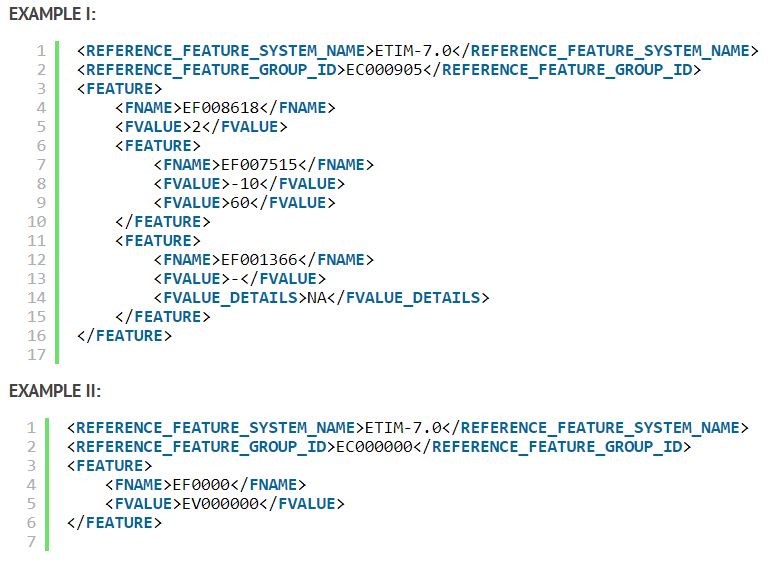
MIME Information
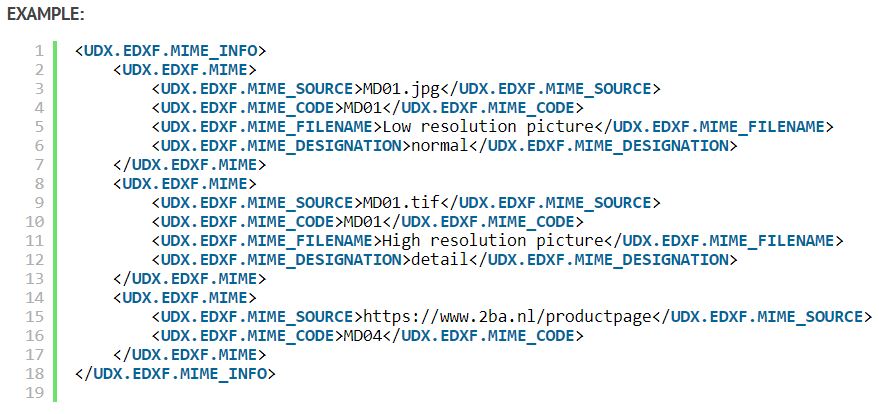
Reference items
| BMEcat code: | BMEcat description: | Datamodel code: | Datamodel description: | Datamodel description: |
|---|---|---|---|---|
| accessories | Accessories | BE2 | Belongs to | |
| simular | Similar product | COM | Alternative | |
| consists of | Component part | CON | Contains part | |
| others i.c.m. "fits to" | Other reference type >> fits to | FI2 | Technical fit | |
| followup | Follow-up successor | PCH | Successor | |
| mandatory | Mandatory additional product | KNZ | Can not without | |
| select | Selectable mandatory product | KNZ | Can not without | |
| sparepart | Spare part | RES | Spare | |
| base_product | Base product | no mapping | no mapping | |
| others | Others | no mapping | no mapping |
Files containing data from multiple data suppliers
| Country of production origin |
U kan aanmelden op https://www.feebel.be/nl/aanmelden




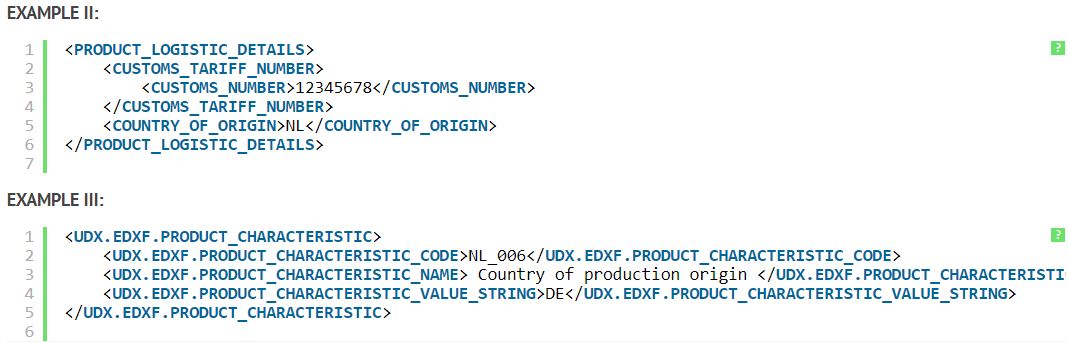
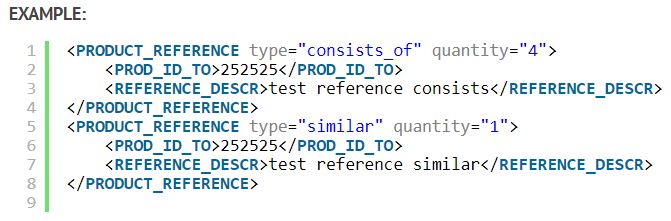
 Volg ons op LinkedIn
Volg ons op LinkedIn